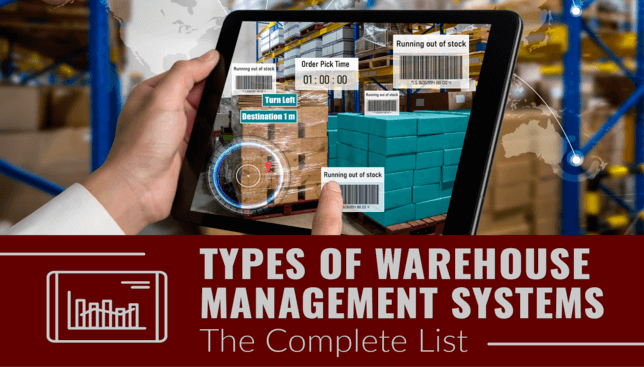Wondering what the different types of warehouse management systems are?
You’re in the right place because in this article you’ll learn:
- The 4 types of warehouse management systems
- The features, advantages, and benefits of each type
- How warehouse management systems work
- How they’re different from other software systems
- How to choose a system that fits your operation
- And lots more…
Let’s dive in!
What Is a Warehouse Management System?
A warehouse management system (often abbreviated as “WMS”) is a software solution used to administer, coordinate, organize, and monitor warehousing processes and operations to fulfill orders.

A WMS handles functions that ease these movements, including:
- Inventory tracking and managing
- Picking, receiving, and putaway
- Ensuring order fulfillment
- Scheduling transportation
- Allocating labor
- Keeping tabs on warehouse equipment like forklifts
How Do Warehouse Management Systems Work?
A WMS uses scanners to scan bins, pallets, and goods and display data about the product, including serial number, type, manufacturer, expiry dates, etc.

The scanner’s warehouse application system is connected to other business departments, such as inventory, accounting, finance, or back office systems.
This allows you to see the scanned images and information in the WMS from anywhere. A basic WMS helps with:
- Floor layout plan to maximize space use
- Receiving goods and placing them in bins
- Product check-in
- Picking orders from the bins
- Item transfers within the warehouse
- Physical (cycle) inventory counts
- Route return (returned products) when damaged, declined, returned by customers, etc.
This helps ensure that the warehouse is kept organized, all products are within reach for pickup, and all employees are productive.
4 Types of Warehouse Management Systems
The types of warehouse management are:
- Standalone
- Supply chain module
- ERP-integrated
- Cloud-based
Let’s discuss them in detail below:
Standalone WMS
A standalone WMS is a specialized system designed only to handle warehouse management in the organization, often using the company’s owned on-premise hardware.

But standalone WMS is easily customizable to be combined or integrated with existing or future company solutions, such as inventory control, order management, or purchase ordering software.
Since they’re specialized WMS software, they offer the best warehouse management features.
Organizations can use standalone WMS models as one-off warehouse management software, an inventory management system, or integrated with other systems.
It’s the ideal WMS for small and medium-sized businesses (SMBs) or businesses with limited budgets.
Pros:
- Offers advanced functionality and best-of-breed warehouse management features.
- Easily customizable and integrated with other company solutions such as ERP, SCM, IMS, etc.
- The business can maintain tighter management and control over the software and data.
Cons:
- Has a possible higher initial cost of implementation.
- Maintenance and update costs are the responsibility of the business.
- As it ages, standalone WMS is increasingly difficult to integrate with other platforms and technologies.
Standalone WMS Providers:
- Blue Yonder Luminate Logistics
- Oracle
- Generix Group
- Sortly
- Zoho Inventory
- SAP
- Manhattan Associates
Supply Chain Module WMS
Most WMS are considered subcategories of supply chain management (SCM).
But SCM has a broad scope, focusing on automating material sourcing, inventory management, and product cycles.

Some vendors offer supply chain module WMS to support SCM, including vendor relationships, risk evaluation, business processes, and warehousing features.
When choosing a supply chain module, you’ll need a platform that offers warehousing features and can integrate easily with other software.
WMS as a supply chain module is different from WMS as a standalone system because they have broader capabilities in warehouse management.
If you’re opting for this platform, you’ll need to minimize overlaps with your existing software.
For instance, if you have fleet management, WMS, or inventory management solutions, you can potentially combine them into one SCM platform.
Pros:
- Has a broad scope of operation in supply chain and warehouse management
- Combines well with other platforms for cohesive WMS management
- Supports holistic management of a company’s entire supply chain
Cons:
- Higher initial costs
- Can create an overlap of systems if you have existing platforms
- Increased maintenance cost
- Requires skilled labor to operate
Supply Chain Module WMS Providers:
- SAP ERP Warehouse Management
- Manhattan SCALE
- FishBowl
- Blue Yonder Luminate Logistics
WSM Integrated with ERP
ERP solutions with integrated WMS features provide a powerful platform for complete business management.
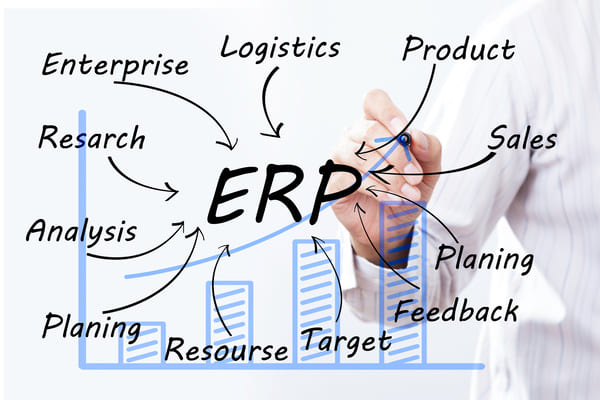
The integrated WMS will share the same database with other business departments like:
- Orders
- Inventory
- Accounting
- CRM
- Reporting
WMS integrated with ERP is a good option for large businesses (manufacturers, eCommerce retailers, etc.) looking to upgrade their platforms for larger-scale usage.
It provides a better connection of all aspects of a business with streamlined end-to-end processes into a single solution.
It’s also a good choice if you’re dissatisfied with the software solution you’re currently utilizing or want a centralized system.
Remember, WMS integrated into ERP is only available in some ERP platforms and not all.
Always check to make sure that the ERP you settle for has this option if you want to integrate.
Also, some ERP vendors may offer a WMS solution as an add-on.
Like WMS as a supply chain module, WMS as an ERP integration also provides warehouse management with broader capabilities.
Pros:
- Provides broader warehouse management capabilities than standalone WMS
- Performs multiple operations in a centralized or unified interface.
- It can be easily integrated with other solutions.
- It is ideal for large businesses looking to upgrade and scale their business management software
Cons:
- Integrating your WMS with ERP has high costs because of the unique modules
- Requires training and skill to operate
- Some ERP vendors don’t offer WMS features/capabilities, so you may buy a platform you don’t need if you’re not careful
ERP-Integrated WMS Providers:
- 3PL warehouse manager
- SAP ERP Warehouse Management
- Manhattan SCALE
- FishBowl
- Blue Yonder Luminate Logistics
Cloud-Based WMS
A cloud-based warehouse management system is a platform delivered as Software-as-a-Service (SaaS), where all warehouse management data and information are stored in the cloud.

A cloud-based WMS solution doesn’t require physical server hardware or synchronization with a network or server hardware because it’s web-based.
It’s a quicker deployable model with quick scalability and is easier to use.
Cloud-based WMS is ideal for all types of businesses, large and small (e.g., small business, e-Commerce, massive operations, hybrid, etc.), and supplies the same benefits of a traditional WMS while also providing lower deployment costs.
It’s also suited for businesses with multi-location needs because of flexibility and easy scalability.
Cloud-based WMSs optimize warehouse activities, including streamlining warehouse workflows with automation, inventory reporting, reduced data entry time, and more.
Implementing this WMS model allows easy and centralized management of multiple system functionalities.
Pros:
- Rapid deployment/implementation with lower up-front costs. The vendor takes care of the WMS configuration, hosting, and implementation.
- Minimal expense since the system uses a subscription model and doesn’t require long-term license costs or specialized equipment for implementation.
- More flexibility to support seasonal and changing market conditions.
- Easier to scale as the company grows.
- Simpler and easier to use as the vendors provide the most expertise.
- Easy maintenance as the vendor is responsible for maintaining and updating the system.
- More easily integrated with other WMS or ERP solutions.
Cons:
- They rely on a strong internet connection to deploy and use.
- May cause downtime when the internet is disrupted, or host servers are down.
- The vendor hosts the solution, giving the business less control over data security.
Cloud-based WMS Providers:
- Oracle Fusion Cloud WMS
- Zoho Inventory
- SAP ERP WMS
- SkuVault
- logi-Cloud SaaS WMS
- IBM Sterling WMS
- Microsoft Dynamics 365
Who Uses Warehouse Management Systems (WMS)?
Any warehouse or distribution center may find a warehouse management system useful. Top industries that use warehouse management systems include:
- Manufacturing. To track multiple inventory types, raw materials, work in progress, and finished products.
- Retail and eCommerce. Uses WMSs to help their order and distribution management.
- Food and beverage. For order management and distribution and to prevent products from spoiling or expiring.
- Healthcare. Uses WMS to ensure special products are kept in a suitable environment and shipped timely.
- Third-party logistics (3PL). These businesses use WMS to ensure customers’ products are managed independently and kept separate.
- Wholesale distributors. These businesses have large inventory quantities to move and use WMS to streamline their operations and decrease labor costs.
The Functions of a Warehouse Management System
The primary functions of WMSs are to monitor and control warehouse operations and manage inventory. Let’s dive in and see how WMS delivers these functions and their benefits:
Inventory Tracking
Inventory tracking is one of the key WMS applications.

Warehouses use WMSs to keep track of inventory inflows into the warehouse, stock, and outflows from the warehouse.
This allows warehouse operators to have real-time visibility into stock availability and replenishment requirements using sensors, barcoding, RFID tagging, or other tracking methods.
This gives insight into the inventory as it moves in and through the warehouse, around it, and on to the next location.
This way, warehouse managers can create accurate demand forecasts, run just-in-time inventory strategies, and improve traceability.
It also allows efficient delivery of goods, especially perishable goods like flowers and meats, before they go bad.
Layout Planning
Warehouses should maintain an organized layout for easy movement and order fulfillment.

A WMS can help with the design of warehouse layouts and bin or pallet arrangements.
By incorporating a logical framework into the system, you can effectively place your inventory based on your stocking and order fulfillment requirements.
Layout and design are based on movements, accessibility, weight, demand, and cycle count.
For example, heavy products are placed in the bottom bins while light products are at the top.
Also, high-demand products are placed closer than low-demand products.
The design must also allow seasonal high stocking capabilities.
Here are some quick tips for warehouse layout planning:
- Group similar items together (practice slotting)
- Place best-selling products near packing stations
- Create designated areas for best sellers, peak season products, and items on sale
- Place barcodes facing outwards from shelves and upwards within bins
- Organize the packing station to give staff easy access to all the packing materials and keep stations free from unnecessary clutter
Order Processing
Overseeing order processing is a critical function of WMS in a warehouse.

Using a WMS, warehouse operators will receive order notifications and fulfill orders accurately, ensuring timely delivery.
A good WMS solution provides detailed product locations and matches them with orders for effective delivery.
For example, if a warehouse has date-restricted or perishable stock, the WMS can identify the items that need to be picked first or those that need a sales push to minimize waste.
Also, WMSs eliminate incorrect order fulfillment (reduced errors in picking and packing) and shipment to mismatched clients that may increase the costs of goods and warehousing.
WMS systems also automate and streamline inbound receipts and outbound deliveries, enable warehouses to handle higher volumes, and eliminate duplicate and unnecessary work.
Most WMS solutions also share data with ERP and transportation management, giving warehouse operators a holistic outlook of the warehouse and movement of goods.
Labor Management
A good WMS can help forecast the warehouse’s labor needs, create work schedules, optimize warehouse travel time, and assign tasks to staff based on proximity, skill level, and other factors.

Using a WMS solution to plan warehouse layout can also boost staff morale by creating a more organized, relaxed, and safe environment.
It can also give real-time data on warehouse staff’s performance and efficiency to ensure adequate processing of warehouse operations.
These efficiencies result in lower labor costs, reduce waste of premium floor space, automate order processes for fewer errors, and increase employee performance.
Analytics
A business’s decision-making process needs to be informed by data-driven insights.

A WMS solution provides extensive and accurate data insights on warehouse activities.
This allows the identification of issues on high-value or high-risk items such as theft, routine damages, or increased errors in order packaging.
Warehouse managers can also report the warehouse staff’s productivity by understanding what they spend most of their time on.
They can thus recommend which parts of the warehouse need priority improvements.
Customer Service
Businesses rely on their suppliers and customers to keep them afloat.

So, better customer and supplier relationships play a key role in a business’s survival.
With a good WMS, customers enjoy faster order fulfillment, fewer inaccuracies, and faster deliveries.
This increases their satisfaction and loyalty, which improves brand reputation.
Equally, suppliers experience reduced wait times through automated restocking requests and improved loading bays and docks.
Operational Efficiency and Productivity
WMS systems streamline and automate warehouse processes from inbound receipts to outbound deliveries.

This creates an organized layout, smoother operations, improved efficiency, and enables the warehouse to handle higher volumes.
It also helps to reduce errors in goods picking and shipping and eliminate unnecessary or duplicate work.
Improved warehouse efficiency and product visibility also help optimize the overall supply chain with better demand planning and faster processes.
Warehouse Management Systems vs. Other Warehousing Software
A warehouse management system can work either as a standalone solution or integrated with other warehousing software.
This is why some people confuse WMS with other warehousing software like:
- Inventory management systems (IMS)
- Enterprise resource planning (ERP) systems
- Supply chain management (SCM) systems
Let’s discuss the differences in more detail.
WMS vs. Inventory Management Systems
An inventory management system (IMS) is a tool/software and process that tracks, monitors, and maintains inventory on hand throughout the supply chain process.
If used in a warehouse, it’s called an inventory warehouse management system.
The key difference between WSM and IMS is that WMS organizes and coordinates warehouse activities and operations while IMS keeps track of stock and ensures its management.
In manufacturing, IMS helps track different inventory categories such as raw materials, components, work in progress (WIP), and final goods.
In retail, it keeps track of store and stock levels, orders, order dispatch, orders in transit, order fulfilments, received goods, stock reordering, and everything needed in inventory management.
IMS also provides information on goods located in the warehouse, stock levels, bin locations, and reordering notifications.
WMS vs. Enterprise Resource Planning (ERP) Systems
An enterprise resource planning system is a business management suite of integrated software applications that automates company-wide activities across all departments.
Often, an ERP is a company-owned software built and designed for the company.

EPR solutions may include software automation for accounting, customer relationship management (CRM), sales, WMS, IMS, supply chain management, and more.
ERP solutions often have most WMS capabilities like tracking inventory items picked, packed, and shipped.
The primary difference between a WMS and ERP solution is:
A WMS is a standalone solution that coordinates, controls, and manages warehouse operations and activities. It may need support from additional software to be efficient.
An ERP, however, is a complete (all-in-one) suite that supports all departments in the organization to support the organization’s activities and processes.
WMS vs. Supply Chain Management (SCM) Systems
The term “supply chain management” (SCM) refers to the centralized management of goods and services flow, including raw materials, work-in-process inventory, and finished goods.

SCM involves ensuring the right product/service is received at the right time, place, and cost to produce other goods or food last mile use.
When an organization has a software solution that supports these processes, it’s called a supply chain management system (SCMS).
SMC encompasses different software solutions such as WMS, IMS, ERP, labor management systems (LMS), etc., that work in tandem and share data and information.
The key difference between SCM and WMS is that an SCM suite provides holistic management of an organization’s entire supply chain, while WMSs only cover warehousing.
Also, SCM is wider in scope than WMS or ERP and extends to cooperation with suppliers and manufacturers.
WMS might be the last mile in an integrated SCM system.
Warehouse Management Systems: The Features and Benefits
Before investing in a warehouse management system and selecting one, it’s important to know what you’re looking for and how it will benefit you.
Some standard WMS features shouldn’t be missed among the different WMS solutions available.
They include the following:
Receiving
Products/goods coming into the warehouse are received by a WMS scanner to minimize errors and help track discrepancies between the purchase order and the items received.

The scanner has a warehouse application that is directly connected to the system, allowing for real-time inventory updates and visibility.
Product Check-Ins
After scanning, the WMS recommends slotting solutions for product check-in based on the type and characteristics of the goods received to optimize storage space.
For example, a WMS will place fast-moving items in the closest and most accessible bins, fragile items in bins away from harm, and store perishable items according to their expiration date and storage needs.
Once the product is checked in, the scanner then scans again and ensures that the particular product (or manufacturer, items, etc.) is in the exact bin location.
Inventory Management
A WMS solution helps track inventory data through scanners, barcode readers, or radio frequency identification (RFID) tags and automatically updates this information on the software’s dashboard.

This ensures that inventory stays up-to-date with received goods, those in transit, goods in storage, goods dispatched, goods returned, etc., and allows anybody with access to see the information.
Additionally, it allows easy location of items in the warehouse for transfer, picking, or packing, and cycle counts.
A WMS also manages processes like kitting, cycle counting, cross-docking, and other inventory management tasks.
Order Picking and Packing
Manual picking lists are a pain.
WMS has a pick-order functionality that displays all the pending orders in the system that need order fulfillment. This enables staff to sort and print an order list based on different factors such as order date, bin location, or SKU.
The staff can then use voice systems or mobile trackers to find the exact locations of the items. The WMS will also show the ideal route for picking up orders to minimize travel times.
Employees use barcodes or RFID scanners to help pick the correct products for packing. For each order, the WMS scanner helps determine the type and quantity of packaging and gives the ideal packing strategy.
The system also automatically produces shipping labels, logos, price tags, bills of lading, and other required documents. This eliminates the need to enter addresses or retype tracking numbers manually.
Order Management
A key feature of a good WMS is optimizing the order and fulfillment processes.
It should help manage orders more effectively by regulating product flow through the warehouse.

Some WMS solutions provide connectivity to carrier networks, which improves shipping operations.
Additionally, warehouse managers can eliminate time-consuming human data-entry chores as automation integration becomes more prevalent.
Order-picking robots can easily locate and deliver materials without human interaction.
Inventory Transfers
Pallet transfers are important to ensure that the warehouse is correctly spaced and arranged.
On product transfers, you will scan the bin you’re transferring from, the pallet you’re taking, and the bin you’re transferring the pallets to.
Once all these are scanned, the system updates the storage for effective picking.
Conveyor systems can support the transfer of items across the warehouse and directly to shipping without human intervention.
Analytics and Reporting
Warehouse management solutions have numerous capabilities to support business intelligence.

For example, real-time tracking and inventory management help businesses know their inventory locations at all times.
It also helps to know stock levels to ensure you restock quickly and that you’re not holding too much stock.
Other WMS features can help data filtering for KPI analysis, highlighting important areas for improvement.
For example, WMS workflow management keeps track of warehouse activities and employee movements.
Customizable metrics enable a business to analyze data and determine different items for business intelligence.
For example, you can identify your lucrative customers, best-selling products, best-performing sales channels, most productive employee, peak sales season, etc.
This data can support decision-making and warehouse improvement.
Physical Inventory Counts
A good WMS facilitates warehouse cycle counting by recommending products to count, providing their locations, and adjusting the business’ ERP system as needed.
Most WMSs support inventory management. But you won’t have to count all the inventory. A good WMS should help you pick or count only the picking floors. It’s important to count the picking floors with more frequency than overstock levels to avoid picking errors.
To count the inventory, you’ll just select bin locations and scan each bin and product in it. The system will then create inventory adjustments for the products in the warehouse. These adjustments (oversupply or shortage) will be applied to both inventory and accounting.
Returned Products
For distribution warehouses, scanners should have the option of returning goods that haven’t been delivered.
These include bad packages, damaged products, products customers refused, etc.
The inventory being returned will go to specific locations but must first be returned to the organization’s inventory system.
Labor Management
Proper labor management helps keep staff on target and identify unnecessary processes that take time and resources.
Warehouse employees can sign in and out using QR codes to track when they enter and exit the workplace.
This allows the warehouse operator/manager to track employee hours, overtime, or paid time off.
A good WMS can also forecast the warehouse’s labor needs, create work schedules, optimize warehouse travel time, and assign tasks to staff based on proximity, skill level, and other factors.
These capabilities result in lower labor costs, reduce waste of premium floor space, automate order processes for fewer errors, and generally increase employee performance.
Risk Management
A successful business strategy must include risk analysis and extensive planning.
Modern WMS tools enable the analysis of operational data and projections while considering disruptions and potential hazards.

The demand planning feature of WMS prevents overstocking, product waste, and stockouts.
It also accommodates seasonal or high-volume products and supports their tracking and prioritization.
Other Benefits of Warehouse Management Systems
- Accuracy. WMS software is more accurate than manually managing warehousing systems (like using pen and paper or spreadsheets) and prevents order errors.
- Real-time updates. A good WMS provides real-time data updates whenever any new data is entered into the system. Data can include new stock, orders, shipping, bin count, etc.
- Track productivity of equipment and workers. A WMS can see where warehouse resources (including staff) are being used effectively and which areas need improvement.
- Identify bottlenecks in warehouse processes. WMS intelligence can identify slowdowns, disruptions, and hold-ups in certain areas. This allows prompt and quick intervention to improve key performance indicators (KPIs).
- Integration with other business solutions. Such as ERP, accounting platforms, transportation, etc., is also a popular feature of WMS, allowing for centralized business operations.
How to Choose a Warehouse Management System
Before you start the journey of selecting a warehouse management system, gather your requirements for your ideal system.
Identify the features of the WMS that your organization will need most to allow you to consider solutions that meet these unique needs.
The following are the key elements and criteria to consider when selecting your ideal warehouse management system:
Budget and Return on Investment (ROI)
Will the system be worth it?
Is there a way to determine if and when it saves you money in the long run?
How much does the system cost, and is it within your budget?

Review the gains you’ll get from the warehouse management system versus the cost to help you determine your budget.
A return on your investment can be in the form of:
- Better space utilization
- Improved efficiency and processes
- Reduced operational costs (from efficiency gains)
- Increased productivity
- Better customer service and relationship
- Improved accuracy and reduced errors
- Increased product visibility and traceability
Settle for the WMS that can deliver better ROI within your budget and gives your business insights and better decision-making.
Functionality
Look for a warehouse management system that will perform your organization’s most important functions and cater to your business-specific needs.
Some of the vital functionalities you can consider are:
- Warehouse and space design
- Receiving
- Real-time inventory tracking
- Greater and accurate picking, packing, and dispatch
- Improved labor, space, and equipment utilization
- Insight into warehouse operations
- Technology in use (barcoding, serialization, RFID, etc.)
- Risk management
Integrations
Verify that the WMS can work with the existing software in your warehouse like your inventory management system, ERP, accounting, finance, transport, etc.
Choose a system that supports integration and won’t demand a system overhaul when you bring in other warehouse systems and platforms.
Vendor Reputation
Check online reviews about the vendor and give customer service a call to gauge their service quality.

If possible, meet with the seller without a salesperson or talk to someone who currently uses or formerly used the WMS and find out what they have to say about it.
You can find out the following about the vendor:
- Are they experts in your industry?
- How do they handle updates and upgrades?
- Is their WMS a simple add-on or a fully integrated solution with the ERP?
- Do they offer customization?
- Do they have responsive and helpful customer care?
- How do they handle staff training on the system?
Ideally, you should be able to observe the system in operation and verify its service.
While your company’s requirements may differ, an ideal system should sell itself to you.
Service Up-time
A system’s service uptime is important, especially if it’s a cloud-based WMS.
You don’t want an unreliable system where you can’t access your warehouse administration if the system goes down.
So, find out how reliable the WMS is to avoid this scenario.
Total Transaction Management
The WMS should allow you to oversee everything in the warehouse, from receiving to shipping, providing detailed information on every step of the warehouse.
That means visibility of products, transactions, and employees.
At a minimum, the WMS should track:
- Receiving goods
- Putting away goods
- Order picking
- Shipping
- Cycle counting and inventory audits
- Any item movement
Maximum Efficiency
Efficiency is every business’s fundamental principle.
A good WMS solution should optimize what you can do while reducing the amount of time and effort required.
You will want to select a WMS that helps you streamline your business processes and track data without any challenges.
Effortless Usage
A WMS should be easy to use to reduce employee training time.

Choose a design that has reduced time to set up (deploy), monitor operations, and maintain, giving your staff more time to work on other activities and respond to a changing workflow.
Flexibility and Scalability
A well-designed WMS solution should allow easy adaptation to your business’s needs and scale up to meet future demands.
Find out whether the WMS is scalable and integrates with most ERPs.
Should your business change ERP systems as it grows, you won’t need to replace your WMS.
The flexibility of a system also applies to business hardware.
The WMS technology you choose should be compatible with other equipment such as:
- RF Scanners and terminals
- Label printers
- Scales
Compare Solutions and Select a System
Once you know and find which features you need and which vendors provide them, you can compare WMS solutions based on different factors:
- Their ability to meet your requirements
- Cost
- Service
- Integration
- Flexibility and functionality
- Vendor capabilities
Once you’re done with the comparison, shortlist the vendors you settle on and request information.
Ask the vendors for personalized price quotes and request a demonstration to gauge their performance and user-friendliness.
Finally, decide on a system based on your satisfaction and budget.
8 Best WMS Systems List
You now know what warehouse management systems (WMS) are, their functions, and how to choose the ideal one for your business. Let’s go through some of the top WMS providers.
Blue Yonder

Blue Yonder WMS is a robust and capable solution that supports warehouse operations.
It provides an end-to-end execution platform to drive flexible, fully autonomous distribution networks.
It generally supports warehouse management operations and the management of logistics networks.
Pros
- Provides easy integration with other software and platforms
- Enables businesses to track and manage their inventory more efficiently
- Designed specifically to solve warehousing problems
- Excellent back-end and after-sale services and support
Cons
- Cluttered user Interface
- Few customizable options for end-user
Oracle WMS

Oracle acquired LogFire Cloud WMS in September 2016 and now offers it as Oracle Warehouse Management Cloud.
It is perhaps the best example of a warehouse management system for large corporations.
Oracle WMS is a cloud-based platform for enterprises of all sizes, enabling them to organize, optimize, and streamline warehouse capacity, increase productivity, and reduce inventory shortages.
It monitors warehouse operations in real-time using warehouse intelligence.
Pros
- Easy kitting and dekitting
- Shelf life monitoring
- Work order management
- Integration with other platforms
- Batch picking
- Directed voice picking
- Real-time inventory tracking
- Lower cost of ownership
Cons
- Takes longer to implement
- Doesn’t support integration with accounting software (like Xero and QuickBooks)
- Lacks installation on Mac OS X operating systems
- Has limited printing, labeling, and documentation features
SkuVault

SkuVault is a cloud-based WMS and inventory management software.
It allows management of inventory, warehouse organization, and connecting your sales channels.
The platform is an ideal small business WMS option and is also suited for growing corporations.
It integrates with major eCommerce solutions, such as Amazon, eBay, Walmart, Shopify, Magento, Square, etc.
Pros
- Built-in quality-control mechanism for error-free order fulfillment operations
- Incorporates paperless cycle counting, processing, and reporting
- Offers unlimited SKUs, orders, and warehouses
- Great customer support
Cons
- Relatively onerous deployment
- Little customization allowance
- Supports few integrations
Fishbowl WMS

Fishbowl is an integrated WMS solution targeted as a low-cost solution for SMB manufacturers and distributors.
But it also offers on-premise and cloud-based deployment.
It provides better service when integrated with Quickbooks and Xero as an end-to-end solution.
The platform has a mobile app to boost accessibility.
It generally supports parts tracking, sales, inventory management, purchasing, and more.
Pros
- Affordable pricing plans
- Reasonably straightforward to use
- Supports integration with ERP and other software like Netsuite
- Can handle more sophisticated requirements for small and growing businesses, such as several warehouses and multi-currencies
- Automates various supply chain operations, such as warehouse inventory accuracy, production, shipping management, and asset management
- Quality cycle counting
- Multiple locations
Cons
- High licensing cost
- No yard management capabilities
- Slow onboarding and training
- Lacks a unified interface
- Support costs increase when you request more features
Manhattan Associates

Manhattan Associates is a modern solutions supply chain model that provides various platforms such as warehouse shipping software, WMS, inventory management, etc.
Though often used in shipping, it’s an ideal WMS platform for various industries like omnichannel, grocery, food, retail, and beverage companies.
It incorporates point of sale, clienteling, store fulfillment, and enterprise inventory fulfillment.
It has advanced software that integrates with major ERP systems such as Microsoft D365, SAP S/4HANA, etc.
Pros
- Gain complete warehouse visibility while managing warehouse operations.
- Advanced analytical tools.
- Quality customer support.
- Supports cross-docking and omnichannel businesses.
Cons
- Support costs increase with new features.
- High licensing cost.
Visit Manhattan Associates’ Website
Logiwa

Touted as a warehouse management software for small businesses, Logiwa cloud-based WMS also supports large enterprise integration like Amazon and Walmart.
The platform provides B2B shippers, 3PLs, eCommerce clients, and online brands with integrated modules to upscale their delivery operations and increase sales.
It’s a flexible platform that offers seamless pre-integration with online sales and order management platforms.
Pros
- Great platform for SMBs in eCommerce
- Seamless integration with eCommerce platforms, accounting, robotics, and ERP systems.
- Increase automation, including through rule-based and location suggestion algorithms.
Cons
- Needs deep training for use.
- Limited functionality options compared to larger WMS solutions.
Microsoft Dynamics 365

The Microsoft Dynamics 365 (or D365) platform is one of the most commonly used enterprise-level WMS technologies.
It’s a cloud-based WMS solution providing specialized ERP integration for SCM, finance, and other operational needs.
It also enables order management, eCommerce, and other functions that integrate with warehouse operations.
Businesses using D365 can gain predictive insights across the warehouse, production, inventory, planning, and transportation management with the Internet of Things (IoT) and AI.
Pros
- Highly flexible and scalable.
- Highly customizable to configure to specific business needs.
- Gives a familiar Microsoft look and feel, allowing easy adoption and training.
- Fleet monitoring.
- Data and predictive insights
- Highly user-friendly
Cons
- Struggles to meet more complex supply chain needs.
- Has a messy network of resellers and implementation partners.
Visit Microsoft Dynamics’ Website
SAP Warehouse Management

SAP is a common name in the ERP industry.
It powers major US corporations because of its high efficiency and deliverables.
The SAP WMS has many offers to live up to as a gold standard for larger corporations looking for robust and broad enterprise ERP capabilities.
The SAP WMS provides a highly flexible, modern application designed to simplify warehouse processes for manufacturing and distribution companies.
Pros
- Highly flexible.
- Can handle high transaction volumes.
- Supports ERP integration with other core business platforms and processes.
- Real-time reporting.
- Storage and internal process control.
- Cross-functional advanced analytics support.
- Gives users complete control of warehouse operations.
Cons
- SAP is expensive and complex (beyond reach for smaller or mid-size companies).
Frequently Asked Questions About Warehouse Management Systems
How Many Types of WMS Are There?
There are 4 main types of WMS, namely:
- Standalone WMS
- Supply chain module
- Integrated with ERP
- Cloud-Based WMS
What Is the Most Used Warehouse Management System?
Oracle NetSuite is the most common WMS.
Small- and mid-size companies widely use it and it’s used in over 10,000 organizations worldwide.
Other widely used WMS are Oracle Fusion Cloud WMS, Manhattan Associates, Zoho Inventory, SAP WMS, SkuVault, Fishbowl, Microsoft Dynamics 365, 3PL Central, and Softeon.
Is SAP a Warehouse Management System?
SAP is a type of warehouse management system. It comes as a supply chain module.
The SAP WMS provides scalable, flexible, automated support in processing goods movements and managing warehouse stocks.
It also supports the scheduled and efficient processing of all warehouse logistics processes.
SAP also helps automate warehousing and logistics processes, like RF scanners, product movements, and storage planning.
What WMS Does Walmart Use?
Walmart uses the Vendor Managed Inventory (VMI) domain and cross-docking for order fulfillment.
In this case, vendors can integrate their warehouse with their Walmart store with fulfillment solutions for B2C and direct-to-consumer businesses.
Examples of these VMI are Logiwa Cloud Fulfillment Platform, SkuVault inventory management, etc.
Also, Walmart uses WITRON for its high-tech grocery distribution centers.
The retail giant also uses its own WMS solution, Retail Link, to predict demand and inventory levels.
What WMS System Does Amazon Use?
Amazon uses their own WMS called “Amazon Fulfillment Technologies” (AFT).
This includes inventory management services (IMS) to facilitate warehouse processes, such as inbound and outbound shipments, item receiving, picking, sorting, packaging, and inventory storage.
Conclusion
That’s it: Everything you need to know about the types of warehouse management systems.